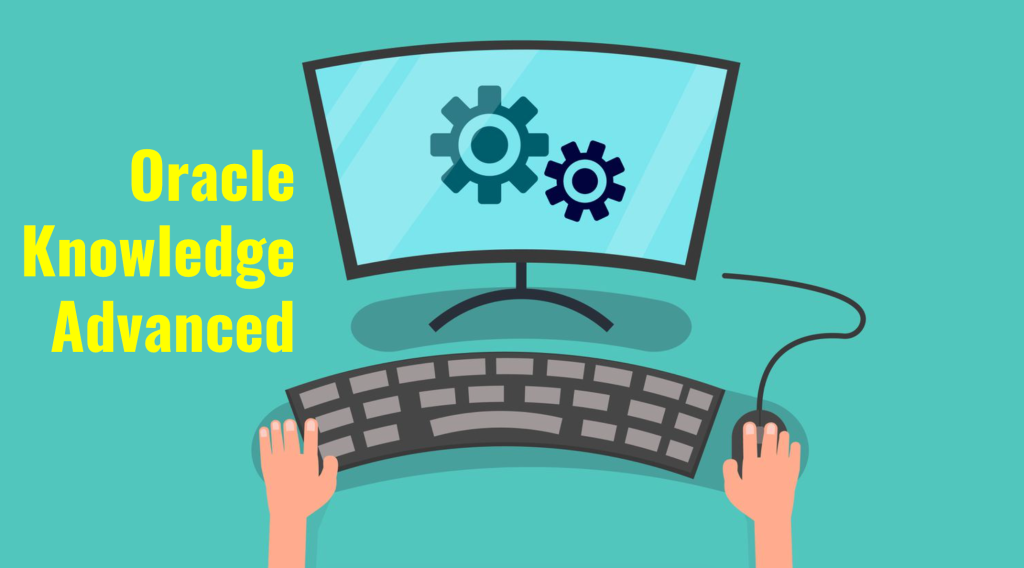KA is a cloud knowledge management (KM) solution within Oracle Service Cloud designed to meet customer demands for modern, multi-channel customer service and support. It enables global organizations to significantly improve customer experiences and reduce support costs by creating and refining their knowledge assets. KA is geared towards providing more advanced KM capabilities than KF to customers who have highly focused and ambitious KM goals that impact the bottom line, or have a need to model their KM practice with more complex content management process and governance.
Listed below are 12 features in KA that might tempt KF users into upgrading to the KA edition of Oracle Service Cloud.
1. Article Subscriptions and Favorites
Sometimes, it is hard to understand why a feature like this is valuable unless you are an actual support/service agent who works hands-on in a service-desk application. Unless your service organization and/or your knowledge base is a virgin one, you will likely have a mix of both veteran and newbie agents, and a knowledge base full of both old and new content. Many agents, particularly support agents, have their tasks measured and evaluated in units of seconds. Even new agents will quickly fall into the tendency to form judgements about which articles they find the most valuable, which ones they need to access the most frequently, and which articles require staying up to date on the latest changes in information. These judgements help agents decide how best to help themselves become more efficient at getting to the best answers so that they can optimize their own performance metrics.
2. Boolean Search
This is one of the lesser known features of KA that perhaps, may not have the kind of widespread, popular demand that some of the other features may have, but it is certainly a valuable one if your business requires it. It is even more valuable from the perspective that Boolean Search is not a feature that is easily available in many knowledge products in today's market.
3. Customizable Content Templates
This is one feature that is so important that you wonder how serious knowledge management groups could ever live without it, but surprisingly, it is not found in many knowledge products, including KF. Content templates help organizations streamline the look, feel and structure of the content they create — a streamlined content structure can actually optimize your search engine performance, depending on the kind of engine you're using.
4. Global Find and Replace
Let's suppose you misspelled the name of a product feature in every place the feature was mentioned. The task of finding every instance of the misspelling and manually correcting the error can seem daunting, especially if we're talking about a large number of articles. A Global Find and Replace feature would be invaluable in helping authors make batch corrections, thereby saving time and effort, while also eliminating the room for errors like not finding every instance of the error, or mistyping the corrections in some places.
5. Batch Authoring Tasks
There are specific scenarios where it makes sense to make changes to a batch of articles, instead of making them one-by-one. These are typically restricted to cases where multiple articles need to be published, unpublished, or deleted, and should not be confused with the aforementioned Global Find and Replace feature.
6. Instant Display of Content
If you're in the kind of organization that doesn't allow access to even the smallest change in content before pushing the article through multiple reviews and minor version changes, this feature might seem puzzling to you. But there are in fact, important use cases for needing to make content available in the UI the moment it is created, without having to review or publish it. This feature will give you the flexibility to have the latest revisions available to users as soon as the changes are saved, without any delays that a typical authoring workflow might normally create.
7. Major and Minor Versioning
Not only does KA offer both major and minor versioning of articles, but it places no maximum limit on the number of versions that can be kept on articles in the system.
8. Managed Answers
This is where KA starts to really demonstrate itself as a multi-channel knowledge solution. KA's Intent Builder allows you to capture a search user's intent in the form of a question pattern. Intents take the search experience to a whole new level — while search results are normally returned based on matches within the text of articles, Intents allow you to specify your own matching criteria based on the text in the user's query instead, circumventing the need to have the search queries match any text in the article. In effect, end-users will be left with the impression that the search engine can infer the meaning or "intent" behind the user's question, rather than interpreting it literally.
9. User Segmentation of Workflow Tasks
TIt takes a team and sometimes multiple functional teams to take an article from creation to publication. This is especially true at an enterprise level where it is often necessary to be able to designate the job of creating/reviewing/publishing to specific individuals or user groups, depending on the kind of content being created. KA supports the ability to assign a knowledge workflow task to either an individual, or to a user group automatically.
10. User Segmented Content Access
It's not hard to imagine the kinds of complex requirements around who gets to see what parts of your content. Different tiers of support, customer agreements on different levels of service, security restrictions — all of these use cases can drive requirements around user segmented content access.
11. Side-by-Side Translation
If you do not send your articles off to third-party vendors for translation, this can be a useful DIY feature for your organization.
12. Text Content Feedback
KA allows agents to submit content recommendations, which are queued and managed within the Authoring module in Service Cloud. Those with the permissions to manage the queue can either reject the recommendations or turn them into articles.